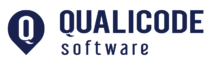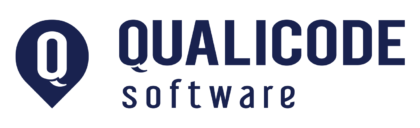Maya Suite

SIMPLIFY COMPLEX WORK SCHEDULES!
Maya Suite is a set of tools that can help you organize, optimize and integrate your business operations in order to increase efficiency and minimize operating costs. It is ideal for any company that manages complex schedules like:
- Home care providers (public and private)
- Security agencies
- Personnel placement agencies
- Service companies with complex work schedules
QT-TIME & RESOURCES
Basic module of Maya Suite, Qt-Time & Resources is the ideal tool to help you plan, optimize and integrate all the operations of your service business.
QX-CLINICAL FOLLOW-UP
Designed in collaboration with nurses, this module is both a medical record and a schedule management software.
COMPLEMENTARY MODULES
As powerful add-ons to the basic Qt-Time & Resources Maya Suite, these modules will allow you to go further in managing all aspects of your business activities.
MAYA SOFTWARE SUITE CORNERSTONE
Basic module of Maya Suite, Qt–Time & Resources is the ideal tool to help you plan, optimize and integrate all the operations of your service business.
–THIS APPLICATION RECONCILES BOTH ASPECTS OF SCHEDULE MANAGEMENT:
– – The client’s request for service
– – The employee or the agent
–IN TWO DIFFERENT WAYS:
– – The assignments can be allocated manually
– – Qt–Time & Resources can propose the best employee to perform a task according to the criteria set in the software
–RESULT:
– – Managing your employees’ schedules becomes so simple and effective!
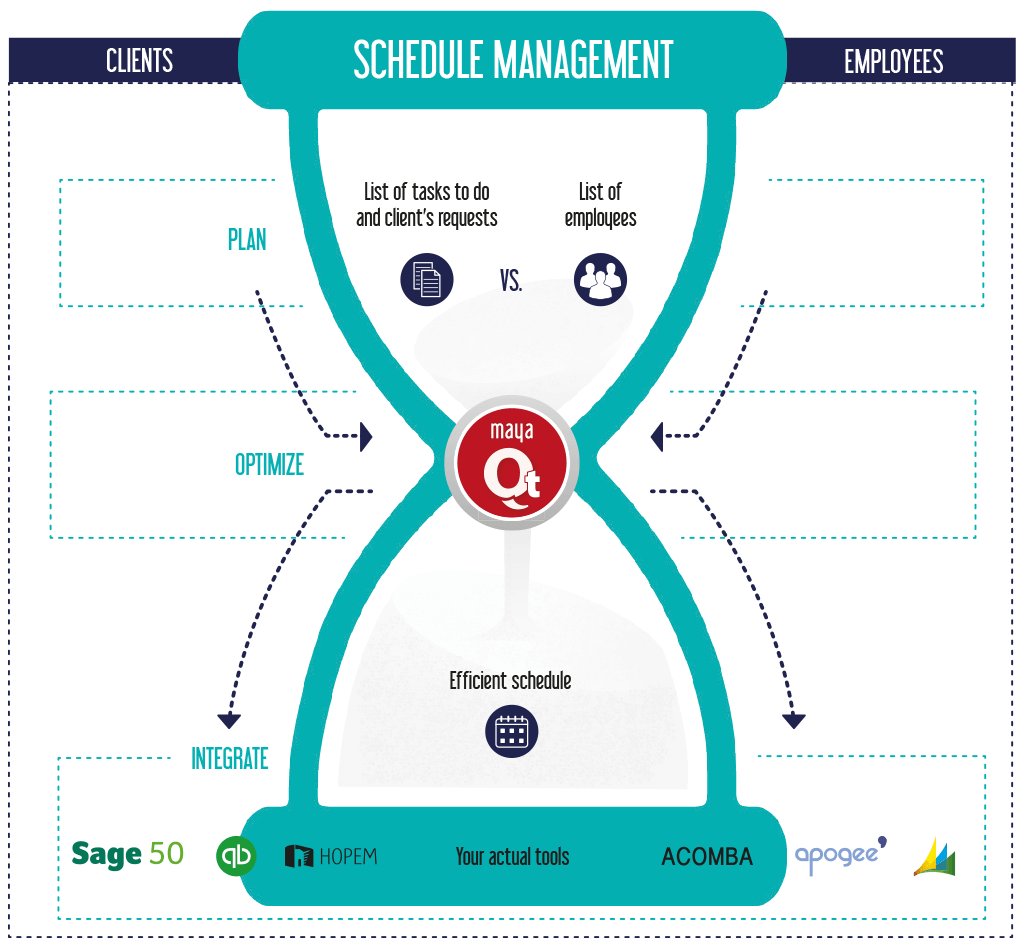
–TASKS LIST
Provides key data on tasks to be assigned.
– – Tasks are grouped by categories
– – Includes following information: code, pricing or rate by criteria, taxes, expertise, etc.
– – Fully configurable by the administrator
–UNASSIGNED TASKS LIST
Lists all the tasks to be assigned according to urgency.
– – Linked to the recall list to quickly find the right employee to complete a task
–RECALL LIST
– – List of potential candidates to perform a task. Indicates scheduling conflicts.
–CASE OR ASSIGNMENT PLAN
Allows assigning a recurring task in the client’s schedule.
– – You can set a revaluation date
–EMPLOYEE FILE
Gives all the relevant information to hire or manage employees and to optimize tasks assignation.
– – Contact information and areas served
– – General information (academic training and training expiry dates, skills acquired, etc.)
> Calendar of availabilities (holidays, etc.)
> Valid trainings and skills (academic training and training expiry dates, skills acquired, etc.)
> Specific forms for task assignment (allergies, experience, transportation, etc.)
> Hourly rate
> All information relating to hiring or seniority
> Union information
–REPORTS
Many reports are available in only a few “clicks”:
– – Summary of tasks
– – Expired trainings
– – Inactive files
– – Travels over a set period
– – Appointments with issues
– – Care plan re-evaluation and revision
– – Untreated request
– – Etc.
–CLIENT FILES
Compiles all the clients details and contact information. The search function of similar files prevents duplications.
– – Address
– – General and demographic information (customer code, date of birth, gender, etc.)
– – Reference persons
– – Language of correspondence
– – Medical history (medication, deficiency, etc.)
– – Calendar of availabilities (holidays, etc.)
– – Definitions and service contract
– – Specific forms for service assignment (allergies, experience, sector, etc.)
– – Assistance plan, frequency of services, assigned funders list
– – Invoicing information/Invoicing project
– – Client’s schedule
–SCHEDULES
Gives access to employees’ and clients’ schedule and they are integrated to each other so you can go from one to another in one single “click”.
– – Complementary information on appointments appear on the employee’s schedule (keys, parking, required equipment, etc.)
– – Many features are available directly on the schedule page
– – RAMQ Integration
> Compiles payment requests to RAMQ and to keep track of them
–LOGBOOK
Compiles your appointments notes:
– – History of visits
– – Automatically puts dates and hour
– – Add your own categories (disciplinary notices, follow-ups, etc.)
– – Notes can be filtered by your research criteria (date, employee, client, etc.)
– – Follow-up reminders
– – Complaints
– – Attendance
– – Very flexible
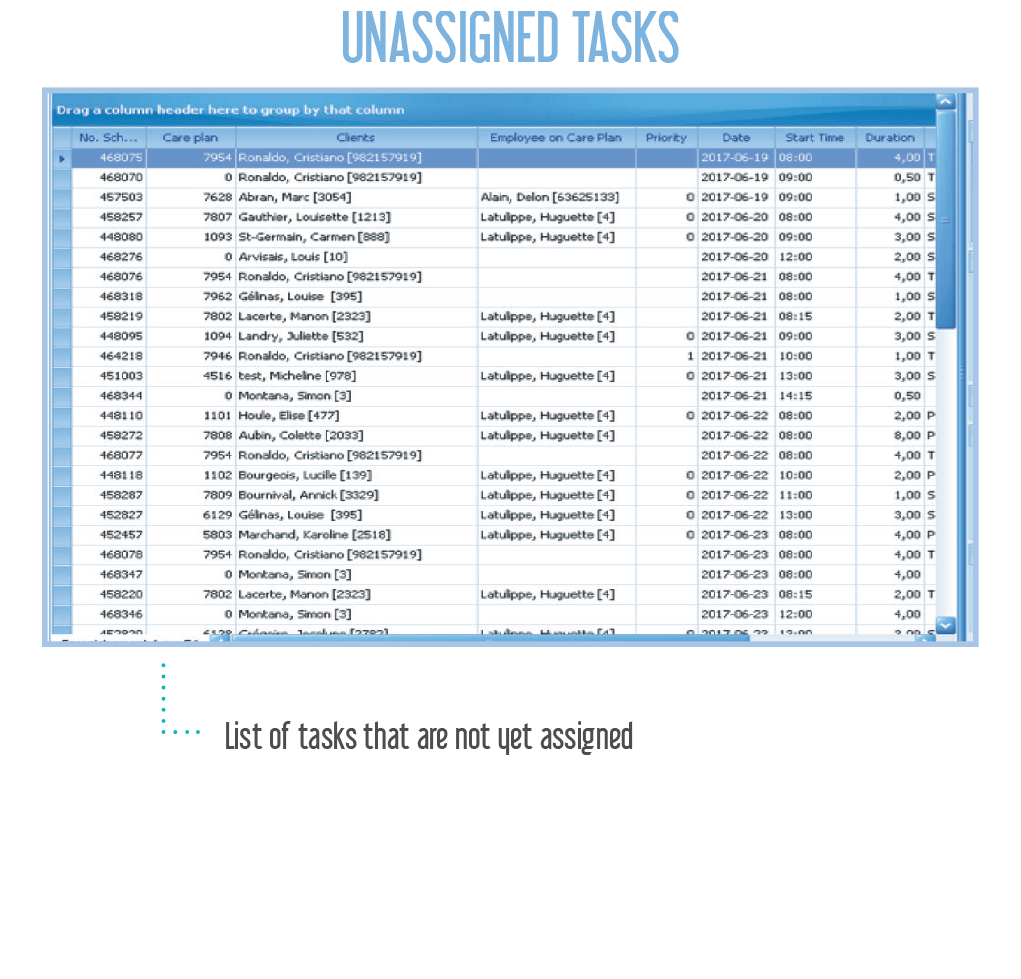
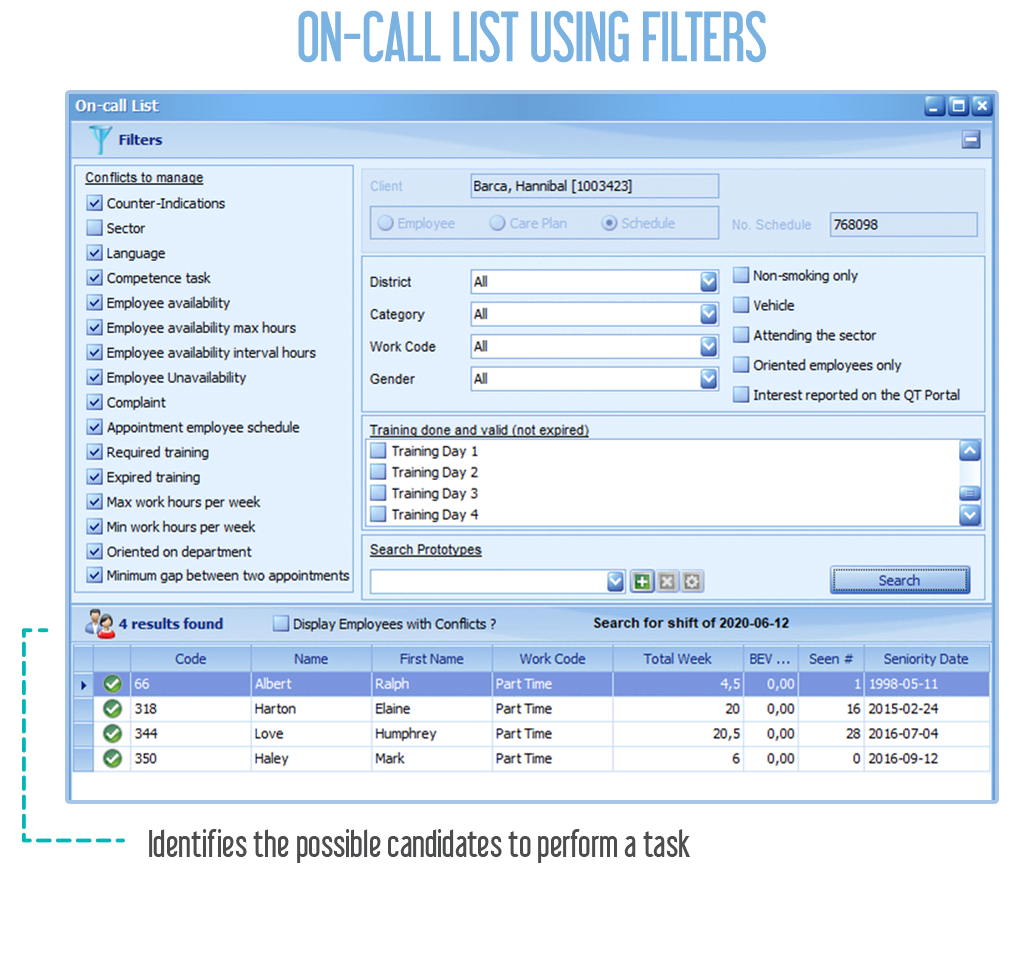
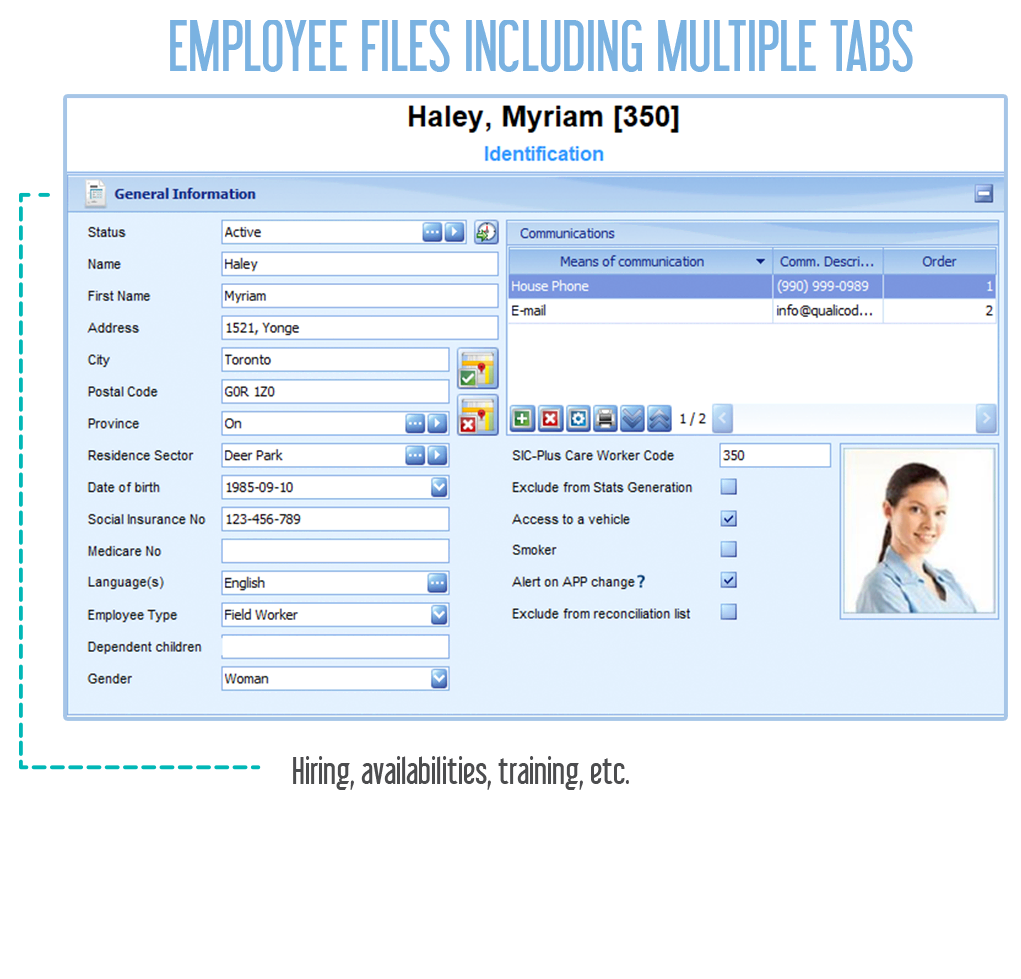
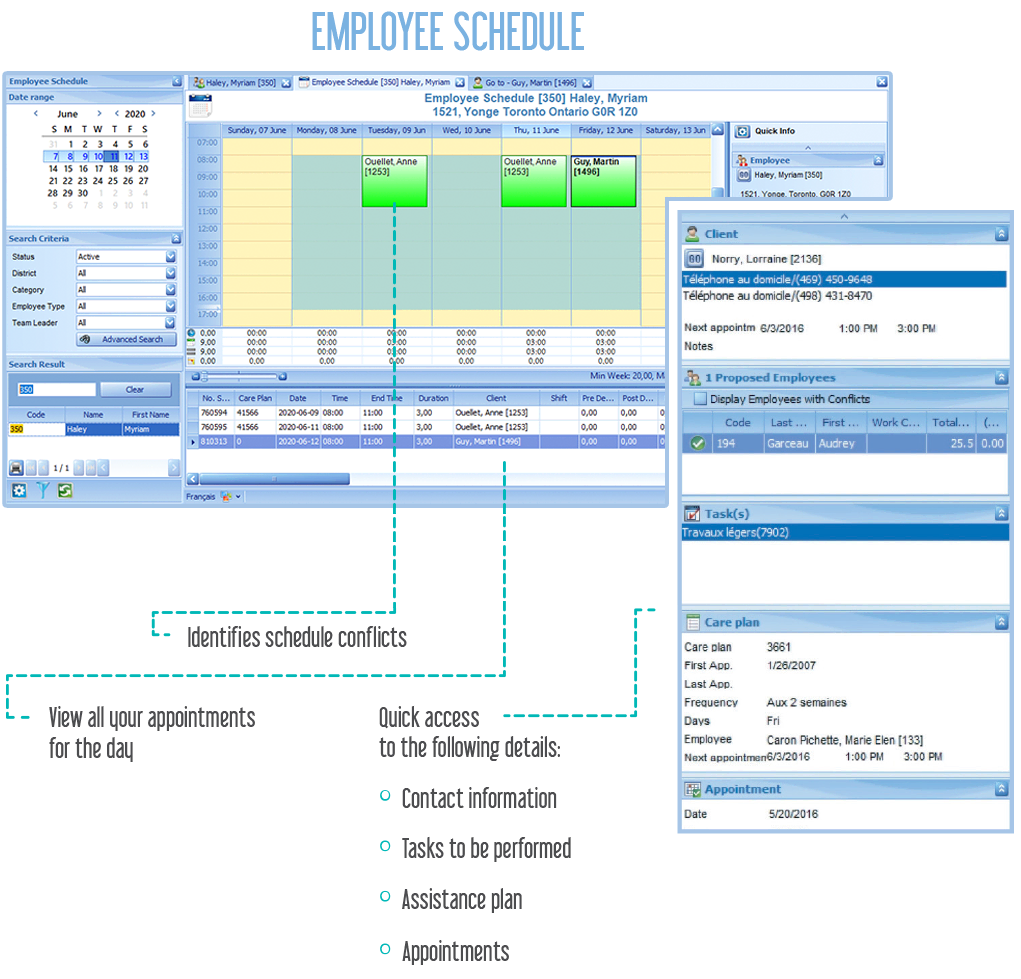
Qt–Time & Resources chooses the best employee by evaluating more than 20 pre-set criteria and potential schedule conflicts and submits a recall list of potential candidates. Here are a few factors evaluated by the software for its employee selection:
- Employee availability
- Service area and travel
- Service continuity
- Daily/weekly overtime
- Seniority
- Spoken languages
Qt–Time & Resources identifies conflicts between clients’ and employees’ criteria using more than 20 settings (availabilities, seniority, area, allergies, spoken languages, etc.). Conflicts are clearly indicated directly on the scheduling tables so they are easy to find and fix.
WHAT ARE THE ADVANTAGES OF USING QT–TIME & RESOURCES?
–
>Qt–Time & Resources helps you to plan, optimize and integrate all your business operations:
- Maximize your time by suggesting efficient schedules with the best work/travel ratio possible
- Reduces operations costs by reducing travel time.
- Offers stable and integrated software in the form of a web.net application with an SQL Server base
- Can be completely and perfectly harmonized with 13 additional modules of the Maya Suite and the Réseau Santé à Domicile.
- Is compatible with your actual payroll and accounting software.
- Multilingual: English and French.
- Includes many personalized reports.
- Allows you to send information and reports directly by email
- Your investment will pay for itself within the first year of use.
- Used by 80% of home healthcare organizations and businesses in Quebec!
- Installed with a turnkey service!
Designed in collaboration with nurses, Qx–Clinical Follow-up is an ideal tool for nurses working in home care or retirement homes. It is an application to help you plan your appointments and do the related clinical follow-ups. By being synchronized with QT–Time & Resources, it will help you to optimize your time and follow-ups. Qx–Clinical Follow-up is therefore both a medical record and a schedule management software.
It allows you to read and manage:
Appointment schedules for you and you patients. You can go from one to another in a single ‘‘click’’.
- General information (imported from Qt–Time & Resources)
- Patient’s contact details
- General health care plan
Patient’s clinical information including:
- Initial evaluation
- General health information
- Monitoring of medication and health parameters
- Therapeutic Nursing plan
- Laboratory sampling
- Notes from other professionals
- Education provided
- Systematic monitoring
- Psychosocial situation
- Intravenous and wound care
- Assistance and therapeutic plan
- Exclusive reports
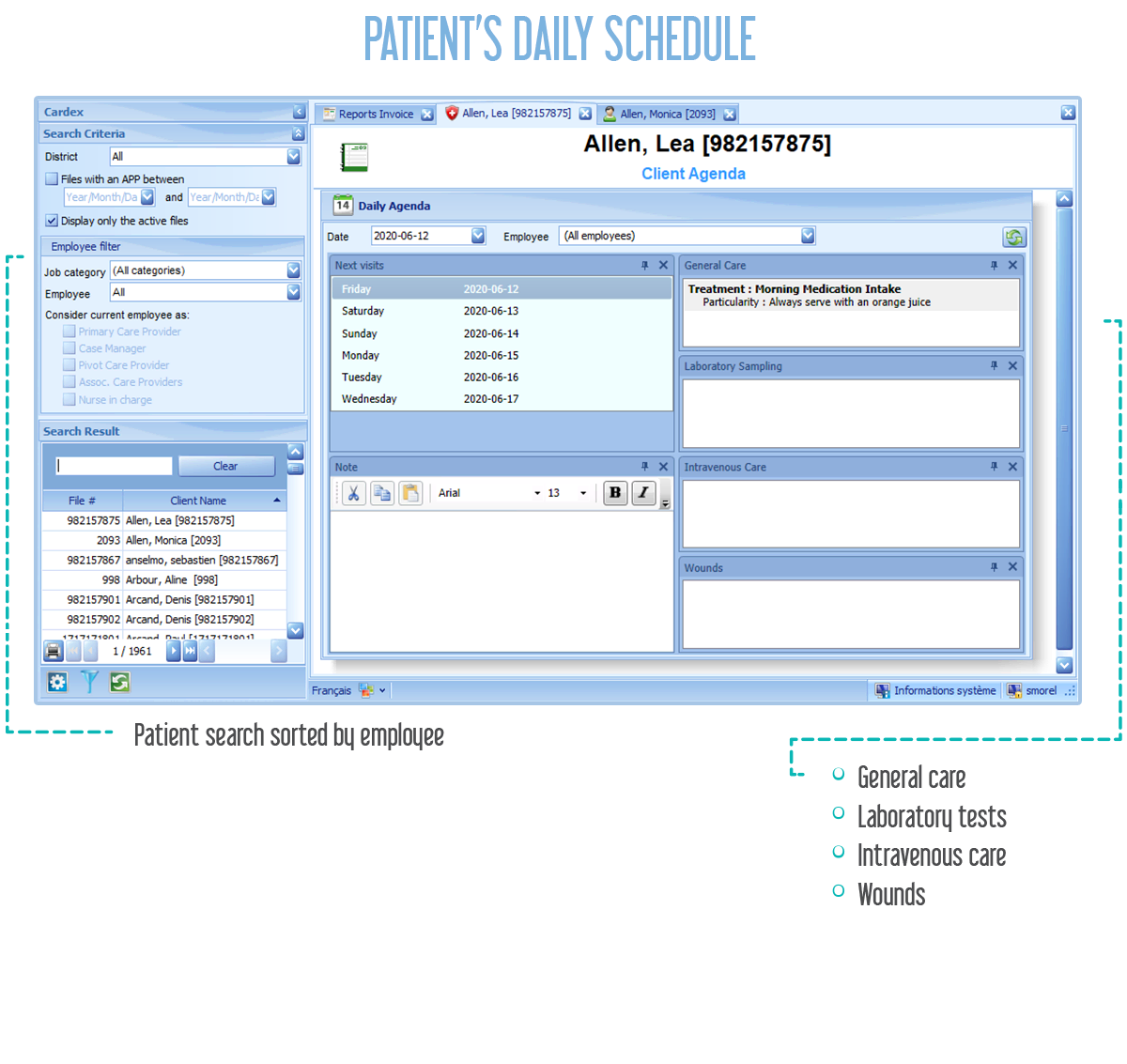
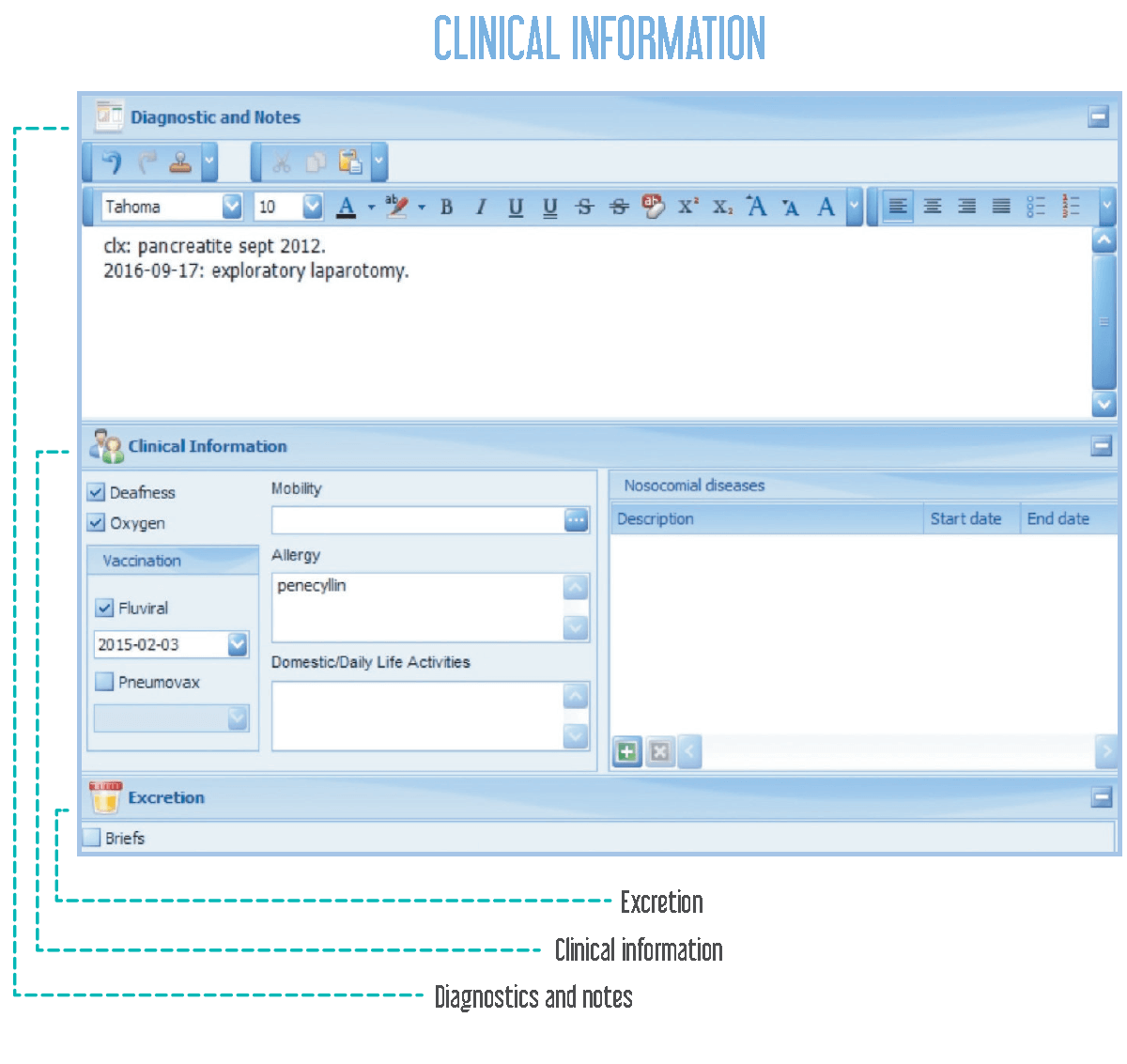
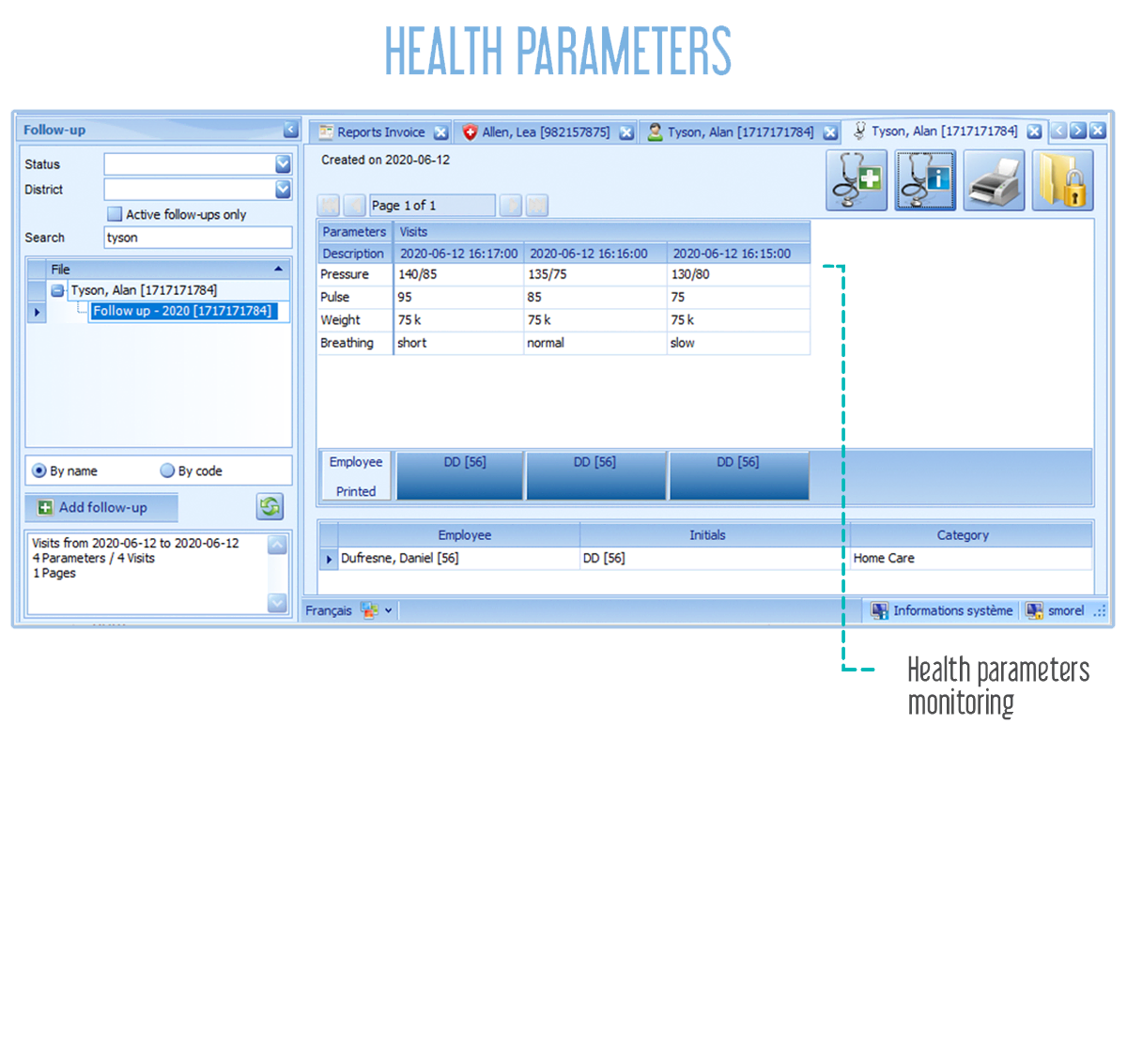

WHAT ARE THE ADVANTAGES OF
USING QX–CLINICAL FOLLOW-UP?
- Perfectly integrated and complementary to Qt–Time & Resources
- PTI section is in accordance with the OIIQ standards
- Login per user for greater security and privacy
- Complete solution allowing you to optimize your patient’s care
- Designed in collaboration with nurses and specifically for them
- Several related interfaces to help browsing
COMPLEMENTARY MODULES:
YOUR SET OF KEYS
As powerful add-ons to the basic Qt–Time & Resources Maya Suite, these modules will allow you to go further in planning, optimizing and integrating all aspects of your business activities.
- Invoicing
- Gross Pay
- Accounting Export
- Travel
- Electronic Document Management
- Field Integration
- Reconciliation
- OPTI HR
- Equipment Loans
- I-CLSC Integration
- Excel Export

This very flexible module allows you to charge each service according to the contract. It can be issued to your customer, to one or more or any other possible combination of customer/funders.
- –Allows you to choose the billing period for each case (e.g. weekly or monthly)
- –Allows you to choose the billing according to a fixed amount, a set number of hours, or a combination of the two
- –Allows you to modify an invoice project, if the need arises, and then generate it on a final invoice
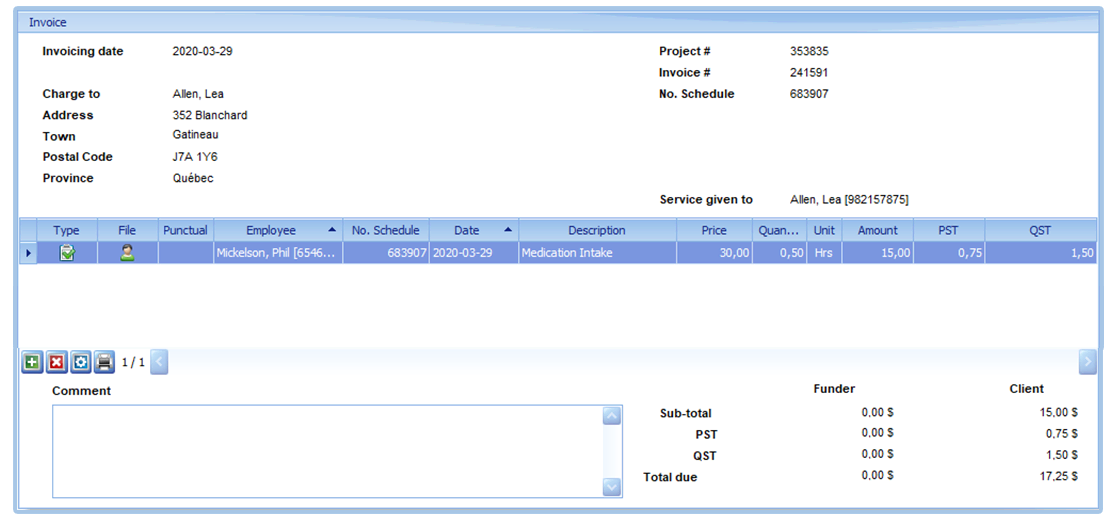

This module turns time sheets into gross pay and exports it to your payroll software, taking union agreements and labour standards into account. It is compatible with the most popular payroll software and factors in collective agreement and labour standard rules.
- –Allows you to indicate the hourly rate, cost or bonus for each employee and for each task
- –Allows you to create as many pay groups as needed with different pay periods (e.g. weekly or every two weeks)
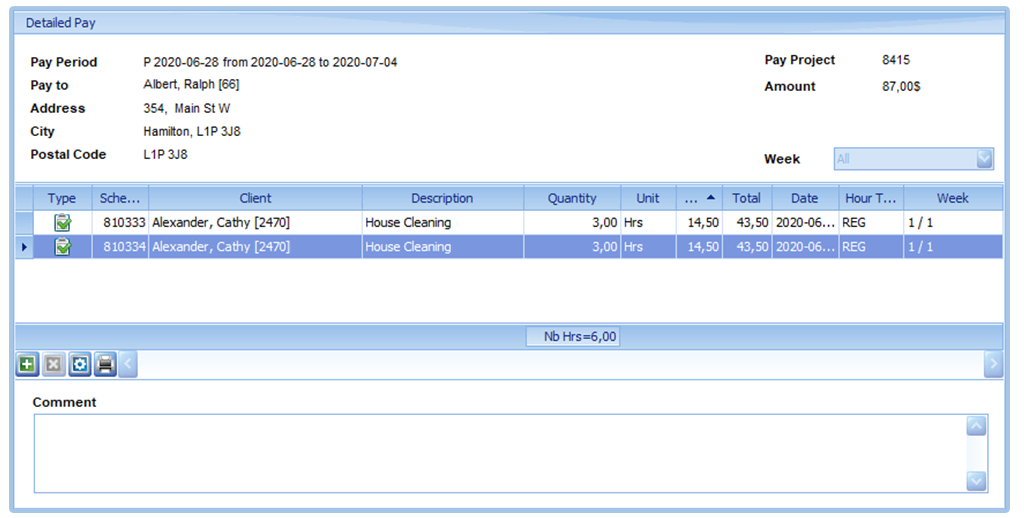

This module exports your invoicing, time sheets, expense accounts and bonuses data according to your preferences and your accounting software. It is compatible with most popular accounting software products:

- –Allows you to print your invoices from Maya Suite or from your accounting software
- –Allows you to export your customer and employee files to your accounting software
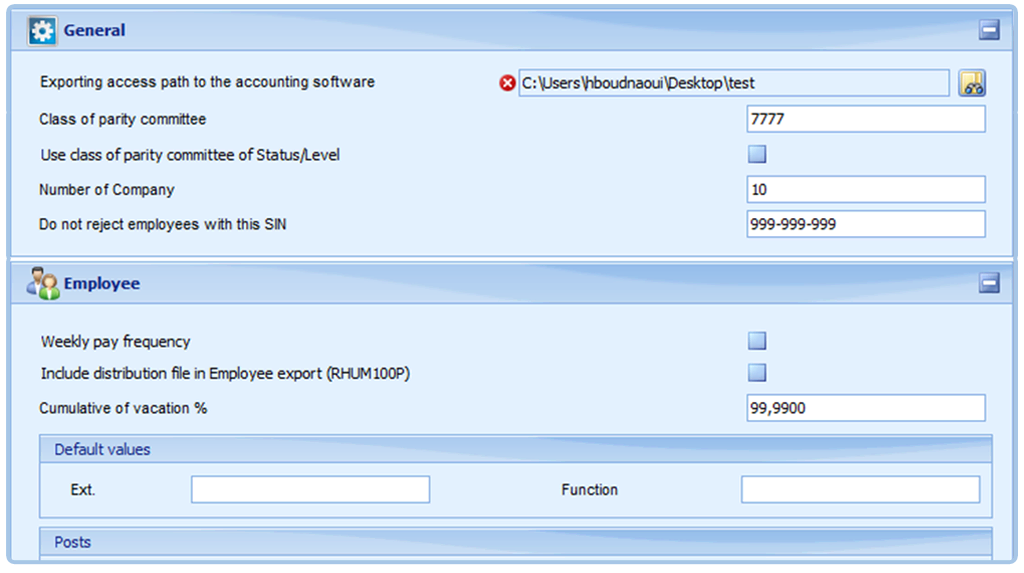

This module calculates travel time and distance to suggest the most efficient itinerary while optimizing your customer service. It also enables you to plan for associated costs.
- –Allows you to reduce travel time and costs
- –Allows you to define travel management rules (e.g. less than 20 kilometers between 2 appointments)
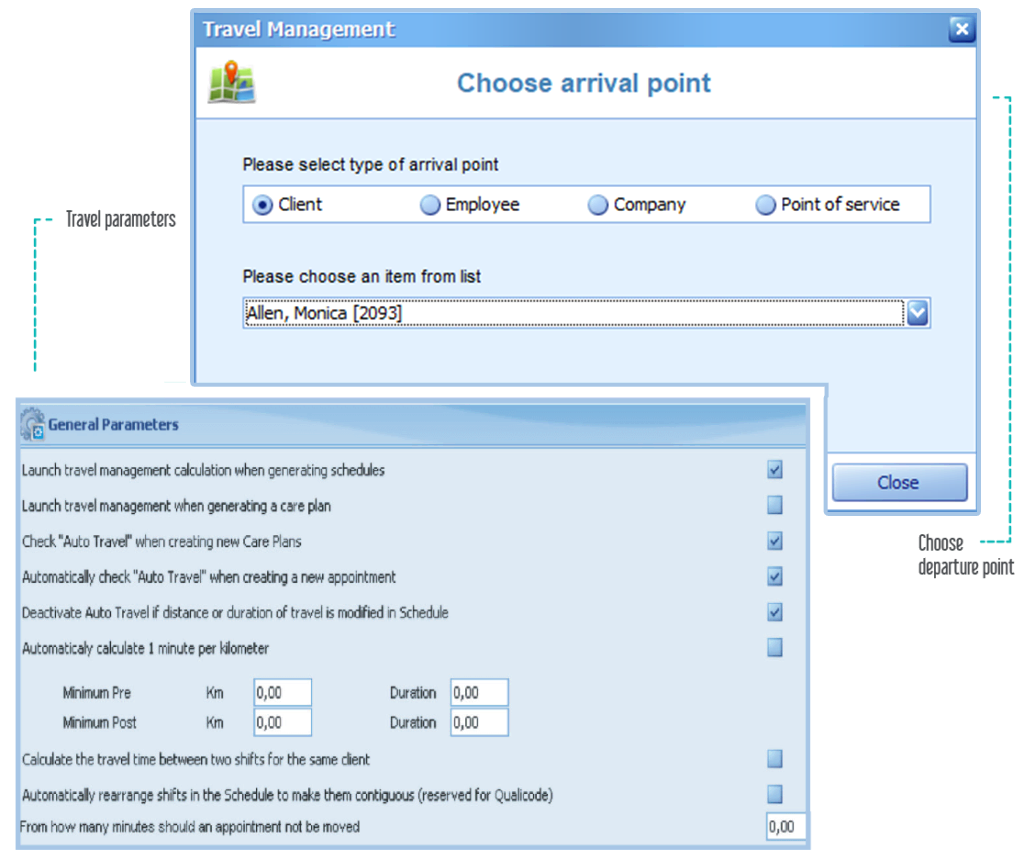

For a paper-free future, this module saves and files all field documents into your database.
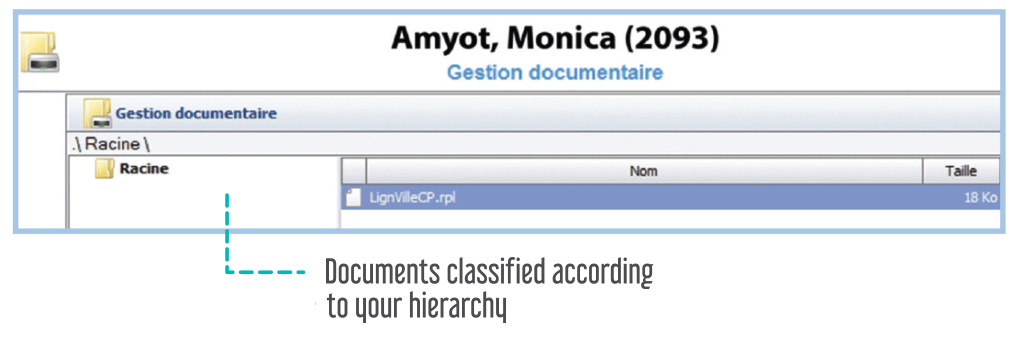

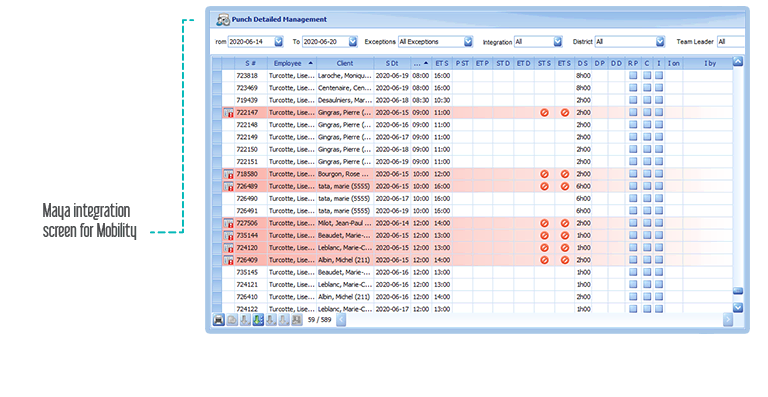
The 4 features of this module allow you to integrate your field operations into Maya so that you can manage your employees’ time, confirm that they are on site through tools adapted to your specific needs, and to facilitate work assignments. Billed by use, these tools give you real-time field management capabilities.
Electronic check-ins and mobile solutions in real time. Manage all of your mobile transactions.
SMS
Quickly send a text message to all employees suited to a particular job and, as soon as the first employee responds, it will be assigned to them and a confirmation text message sent to their phone. This system is perfect for use with callback lists and greatly reduces the time-consuming work of individual phone calls.
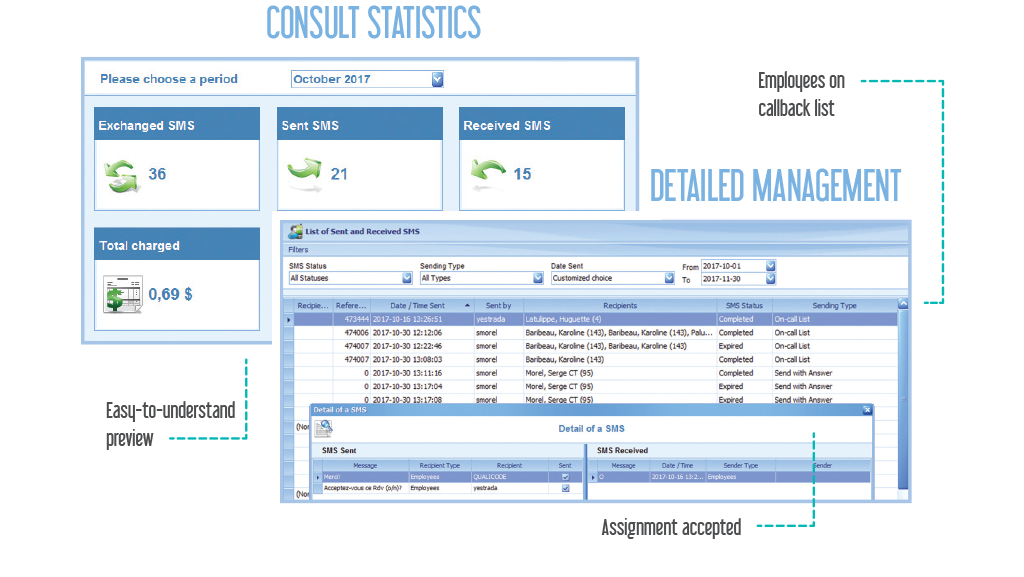
Mobility
The Mobility feature allows you to maximize the home services you offer your clients.
- –It improves communication between dispatch and employees, as well as client follow-up
- –Keeps employees informed about any changes to their schedule
- –Reduces errors and lost time while at the same time cutting down the number of paper documents required.
- –Allows you to get a client’s signature electronically.
Mobility does far more than just track arrivals and departures: you can find exactly where your employees are through geo-location and be virtually on-site to help them with their work.
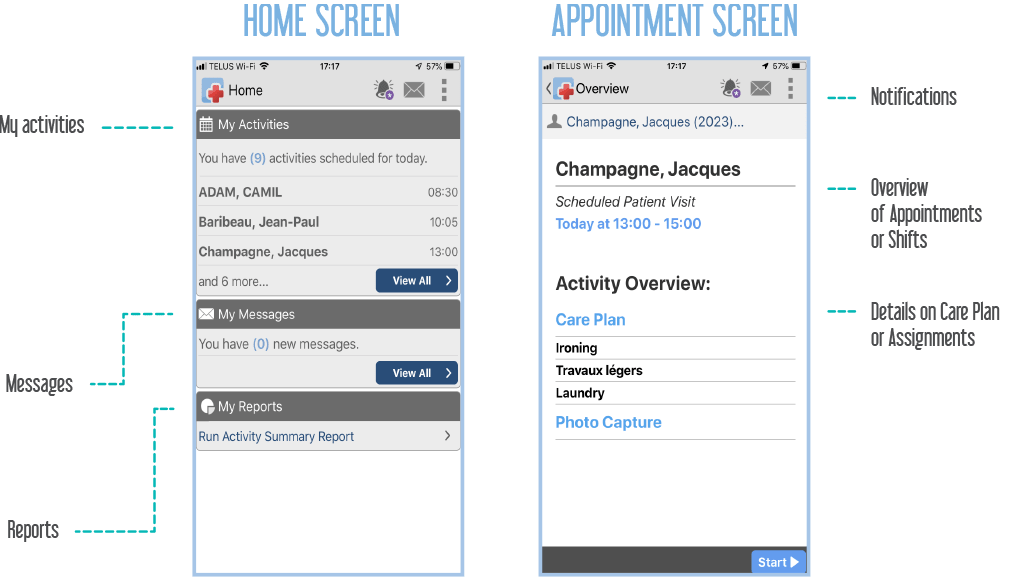
Hestia
Alternative mobile solutions for employees without cellular phones.
Hestia tracks arrivals and departures via the client’s phone. It allows you to confirm that your employee is at the right location and the employee calls back to alert you that they are leaving. This information is integrated into the system and is used to generate schedules based on arrival and departure times and to facilitate payroll management.

 This module reconciles schedules in time sheets, manages payments collected by your employees, and exports them to your accounting system.
This module reconciles schedules in time sheets, manages payments collected by your employees, and exports them to your accounting system.
- –Perfect for companies that use paper documents on the field
- –To make sure all chargeable services have been executed
- –Appointment adjustments, such as their duration or financial details, can be done directly from this screen
- –Allows you to print cheque lists and a deposit slip for cash amounts
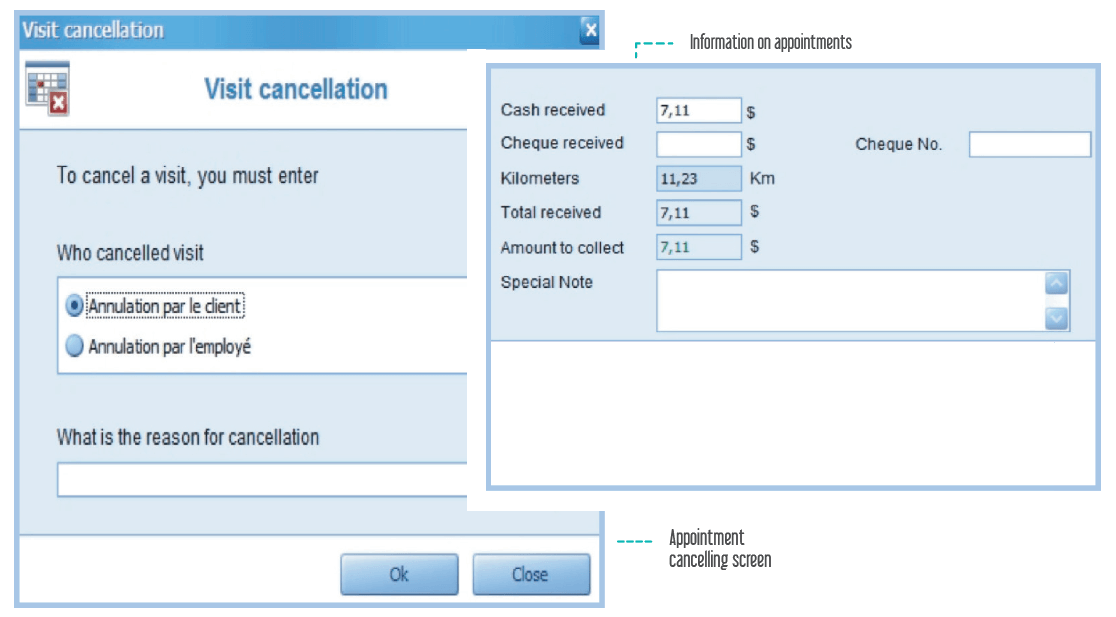

This module optimizes employees’ working time in many ways: by filling gaps in their schedules and by moving and rescheduling appointments according to your criteria.
- –Allows you to reduce overtime by optimizing your employees’ availabilities
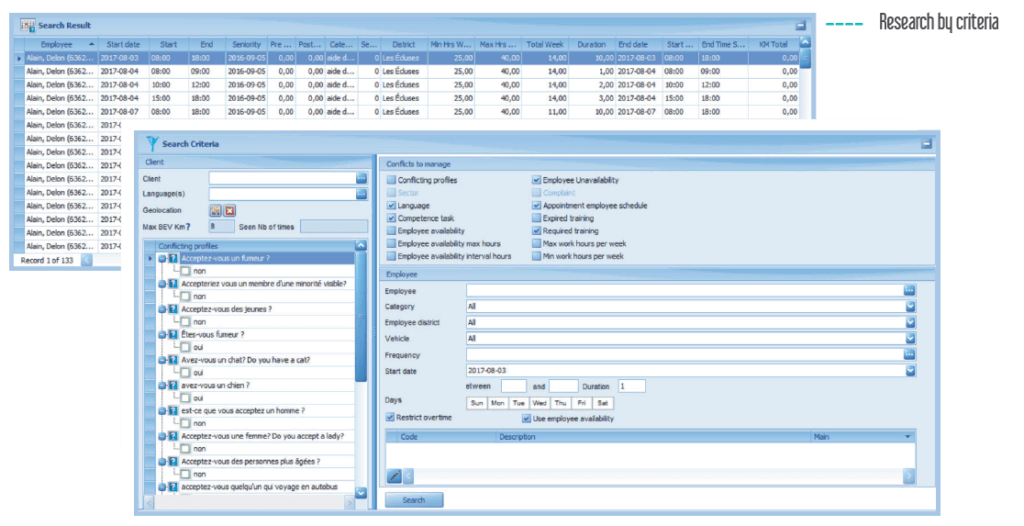

- –This module keeps track of your equipment loans as well as who are the lenders and borrowers, whether they are customers or employees.
- –Allows you to generate a contract that includes loan and return dates.
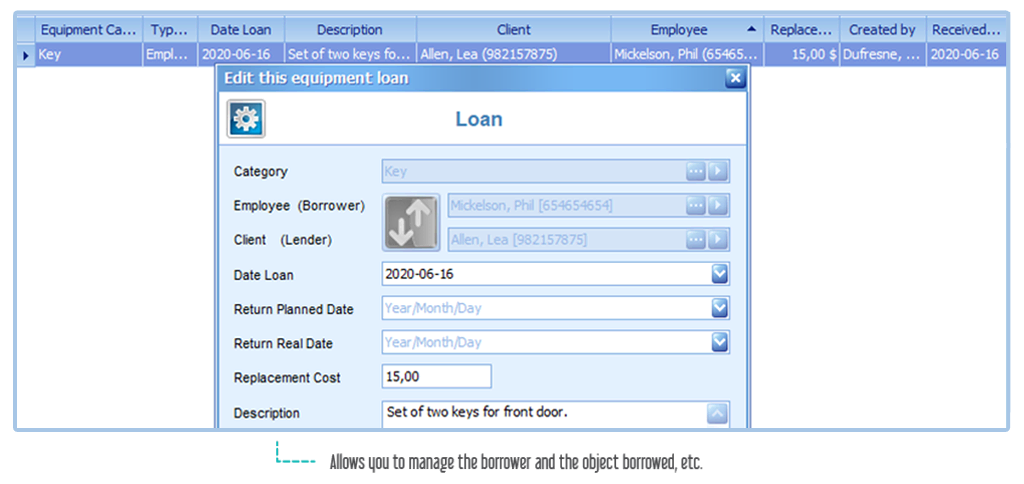

- –This module is available for CISSS and CIUSSS. It allows you to import customer files from I-CLSC and export statistics inputs, and it therefore eliminates the compilation of employee timesheetsSS
- *Available only in Quebec
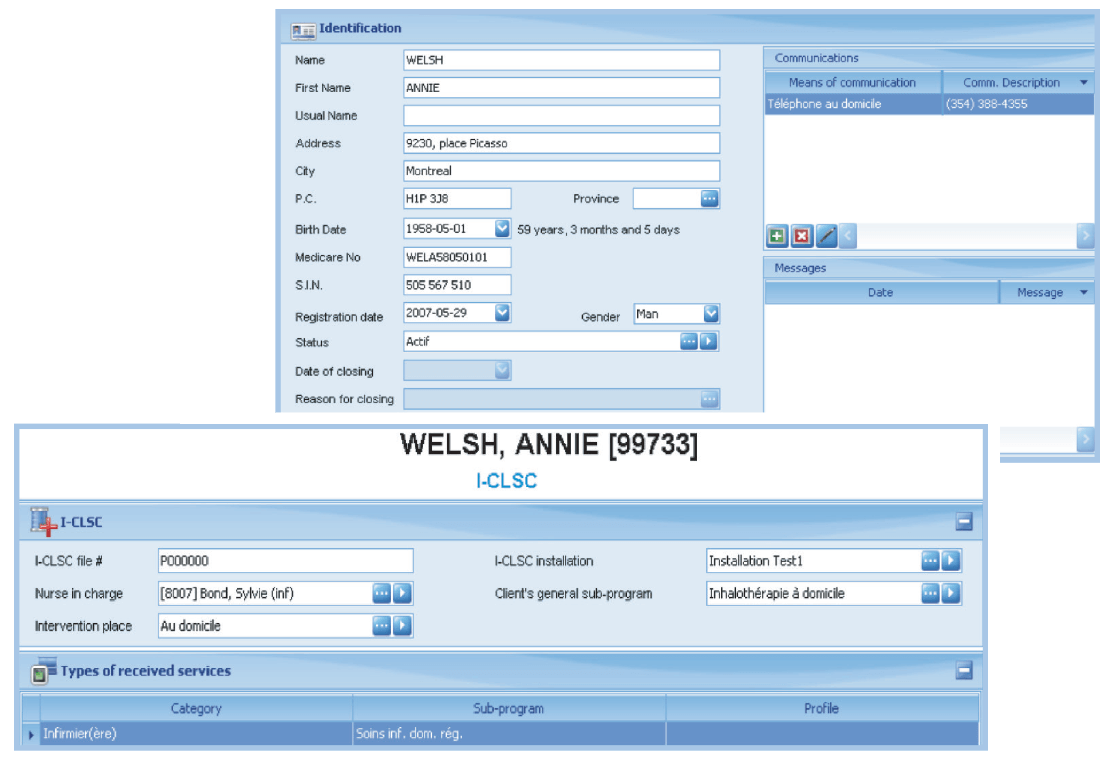

This module transfers your data in Excel format and allows you to create your own statistics.
- –Allows you to extract report data and transfer them in Excel format so that you can create your own pivot tables
- –Allows you to create and save an unlimited number of reports
- –Data tables allow you to easily choose needed data fields
- –Filters allow you to target your data
![]()
WHAT ARE THE ADVANTAGES OF USING
QT–TIME & RESOURCES
COMPLEMENTARY MODULES?
- A selection of 11 modules perfectly integrated with the basic Qt–TIME & RESOURCES Maya Suite module
- Optimize and integrate all your operations and maximize your efficiency